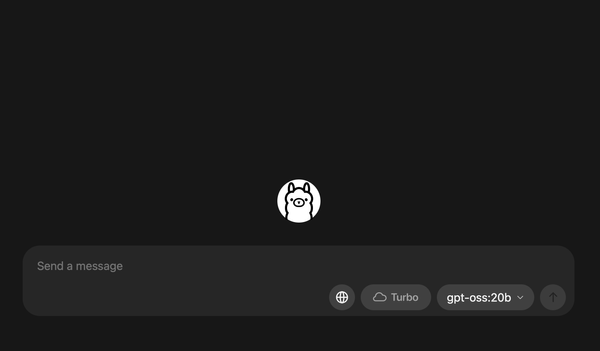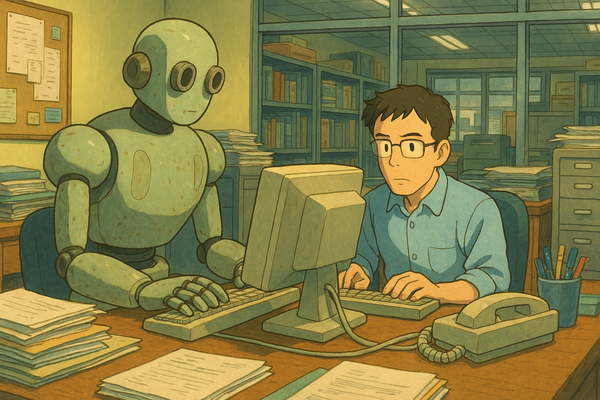真。一鍵安裝 Stable Diffusion (所有平台)- Pinokio
Pinokio 一個基於 Browser 的 AI 工具瀏覽器。適用於所有系列( Windows, MacOS (Intel/Apple), Linux ),亦可以適用於所有 WebUI/或其他 AI 功能。你不用再經安裝的過程折磨,一句指令都不用輸入,連 Terminal 也不用打開的情況下,使用完整功能的 Stable Diffusion WebUI,Automatic1111 SD WebUI,ComfyUI 及 Fooocus 也可以一鍵完成安裝!
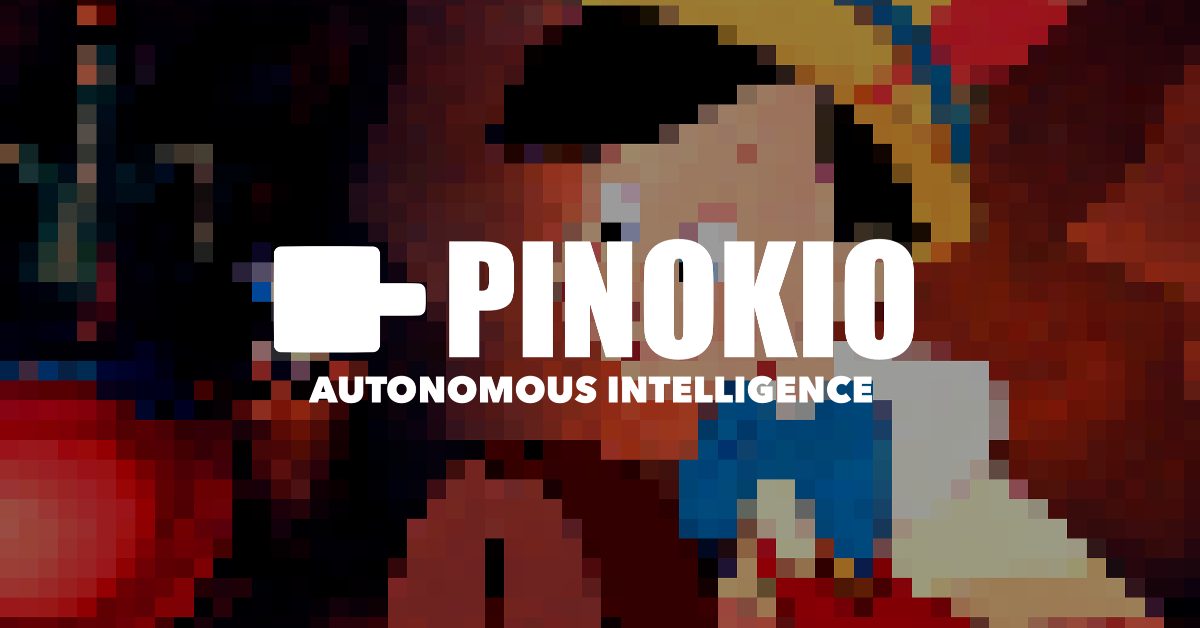
Pinokio 一個基於 Browser 的 AI 工具瀏覽器。適用於所有系列( Windows, MacOS (Intel/Apple), Linux ),亦可以適用於所有 WebUI/或其他 AI 功能。你不用再經安裝的過程折磨,一句指令都不用輸入,連 Terminal 也不用打開的情況下,使用完整功能的 Stable Diffusion WebUI,Automatic1111 SD WebUI,ComfyUI 及 Fooocus 也可以一鍵完成安裝!
官方介紹
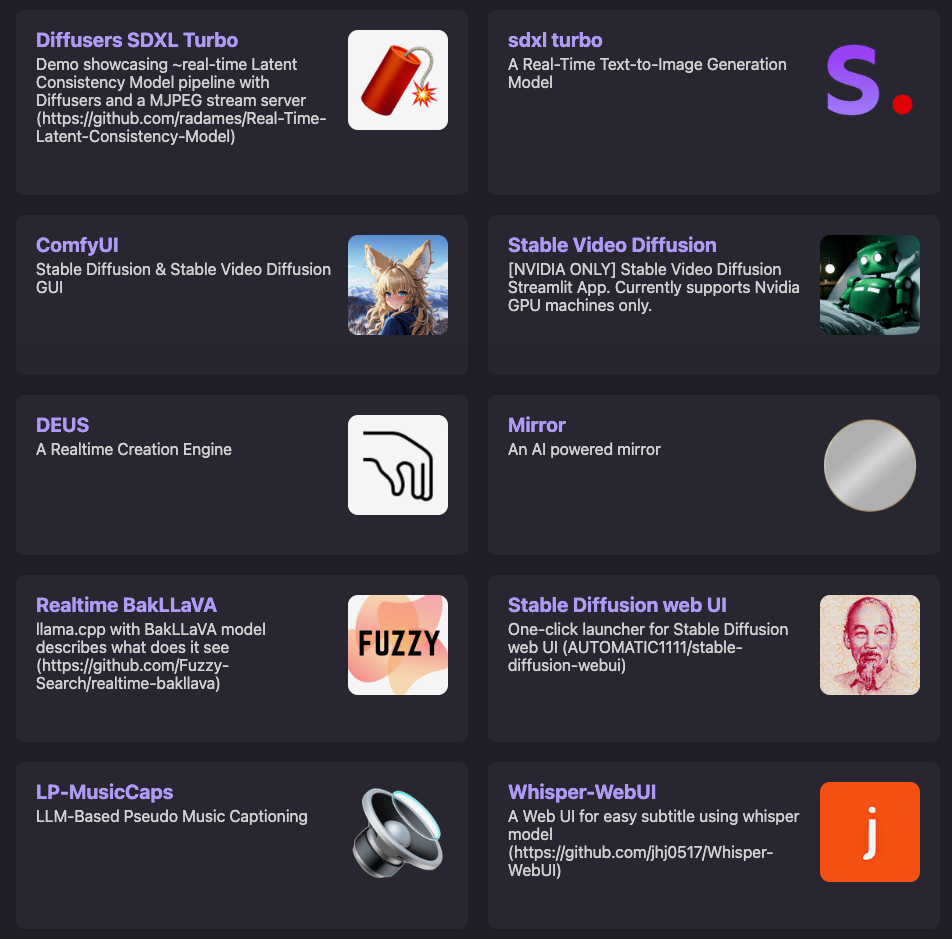
馬上開始小木偶都懂的安裝教學!
首先下載適用版本的 Pinokio 主程式

Windows 版本
- 下載安裝程式。
- 解壓縮。
- 點擊
.exe安裝程式。
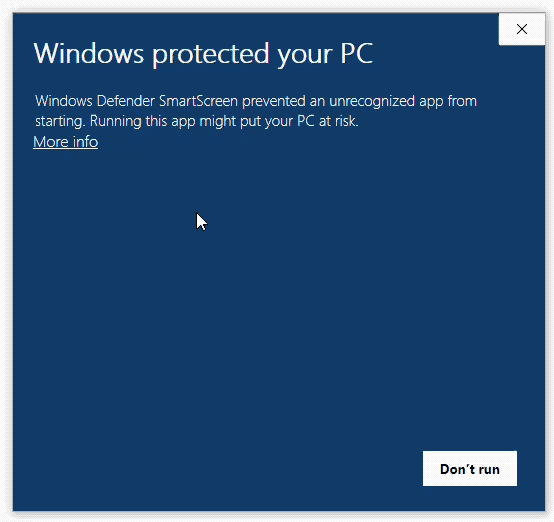
- 點擊 Run anyway 安裝。
MacOS 版本
- 下載安裝程式。
- 點擊下載。
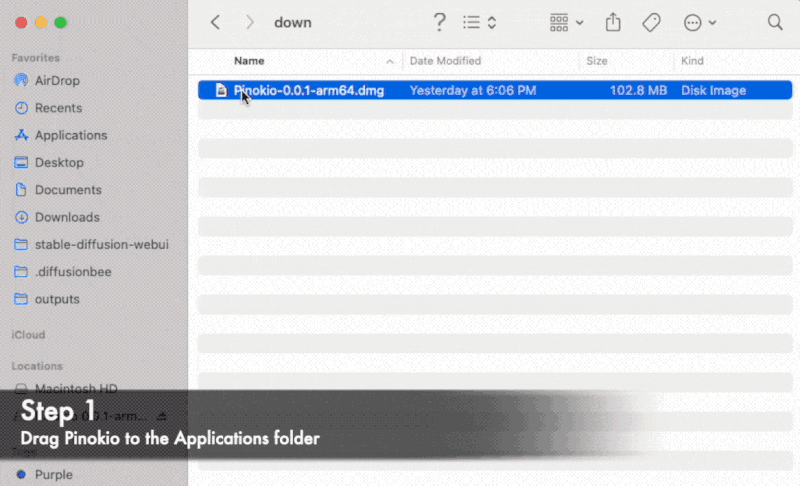
- 將 Pinokio 拖入 Applications 資料夾,然後右點擊
patch.commandopen,輸入用戶密碼後會自動完成安裝。
一鍵安裝 StableDiffusion WebUI
大家如果有看過我的教學都知道怎樣安裝最常用的 StableDiffusion WebUI,比較下用 Pinikio 安裝實在太簡單了!
- 首先在 Discover 中搜尋 Stable Diffusion 找到 Stable Diffusion WebUI,按 Download。
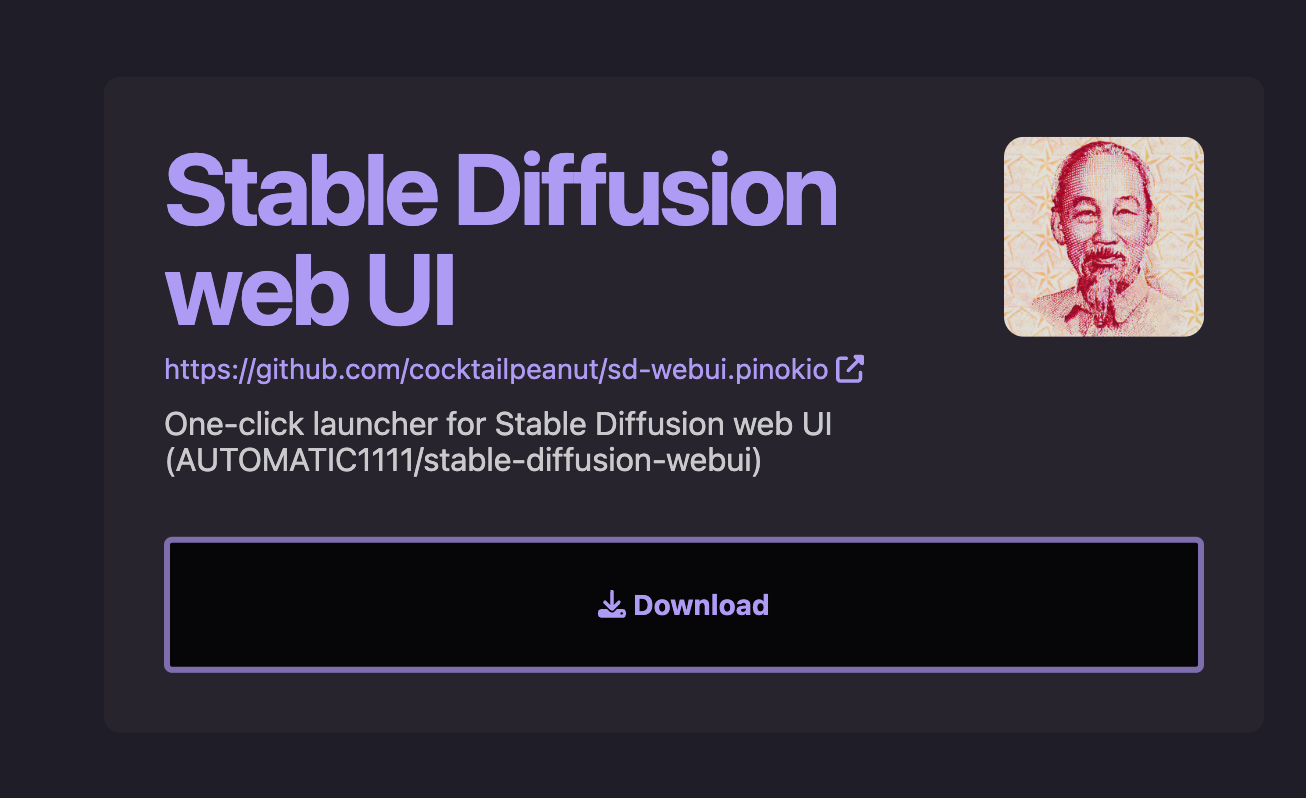
- Pinokio 會顯示所需安裝軟件,軟件間會共用,所以只需下載一次。
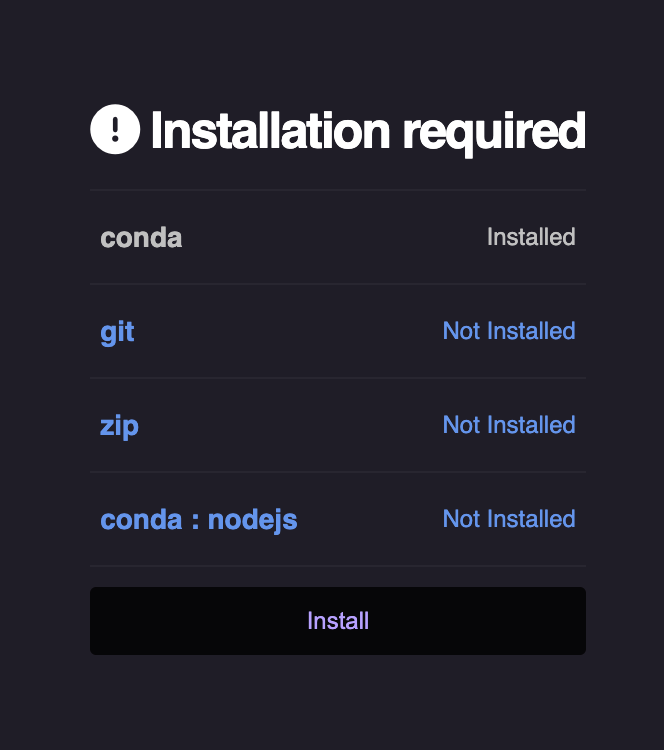
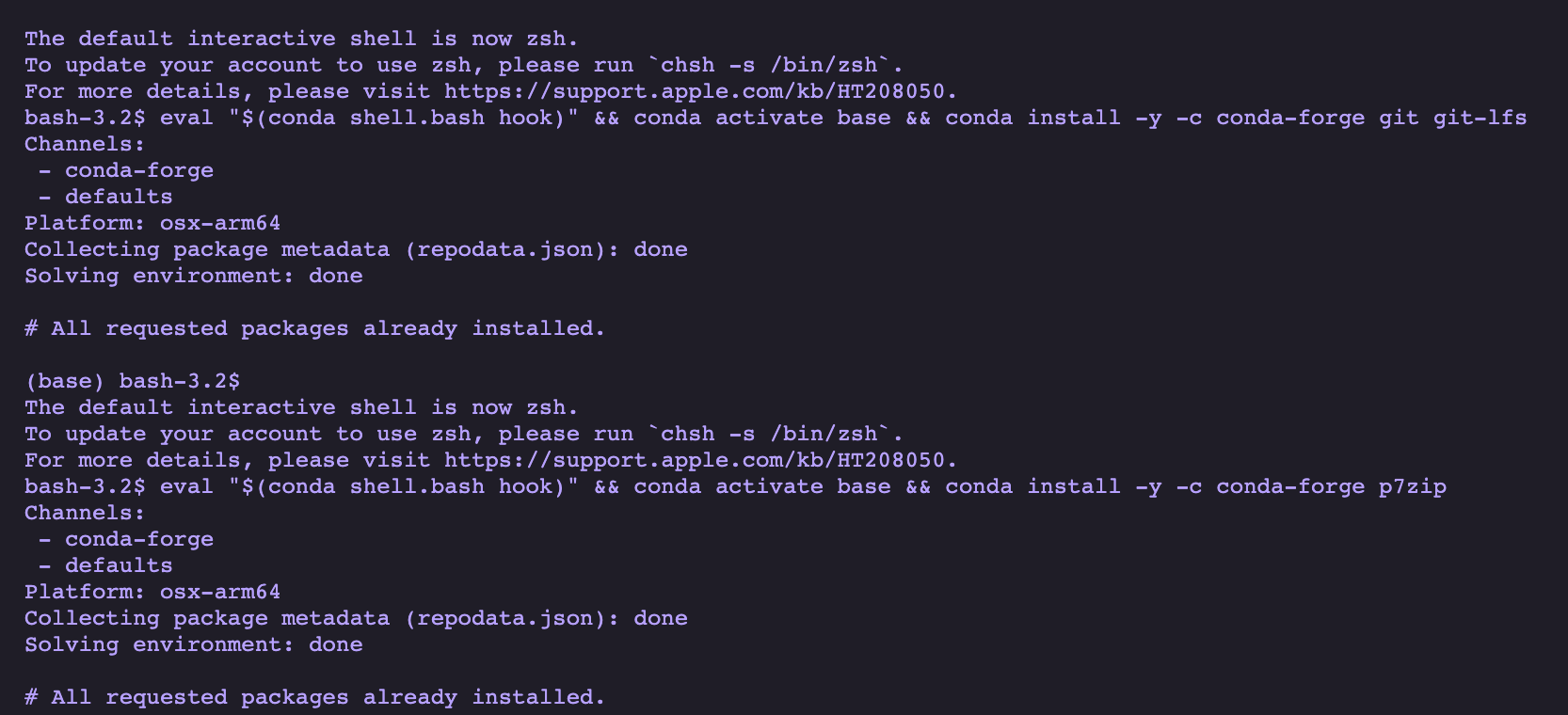
- 所有必需的軟件都會自動安裝,用家只需按 Install 然後等待完成!
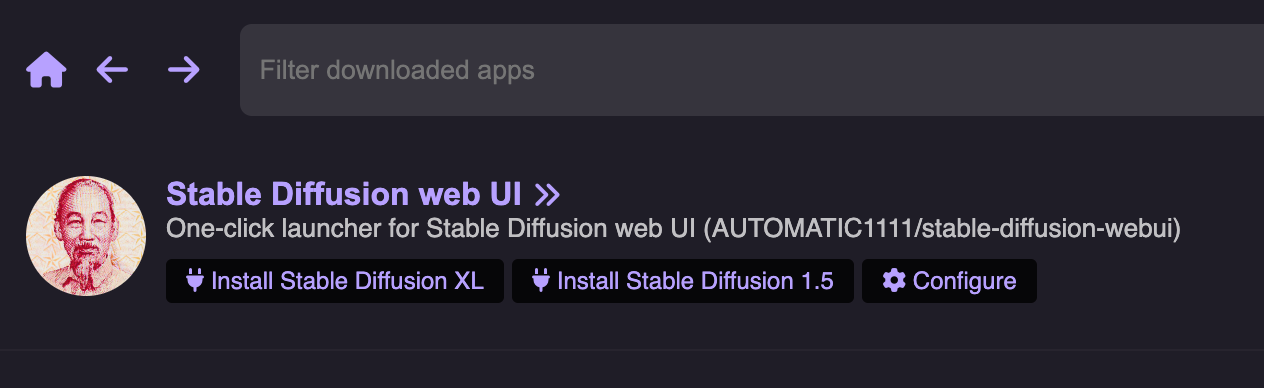
- 然後就可以按需求安裝 SDXL/SD 1.5,如果安裝 SDXL 的話就會自動下載 SDXL base 及 SDXL Refiner 的 Checkpoint Model。
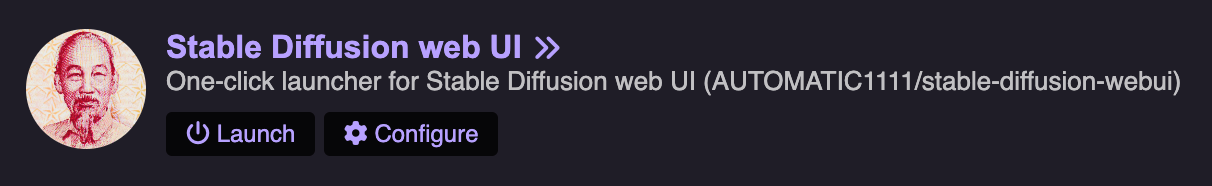
- 完成安裝後,只要按
Launch就會啟動 Stable Diffusion WebUI。
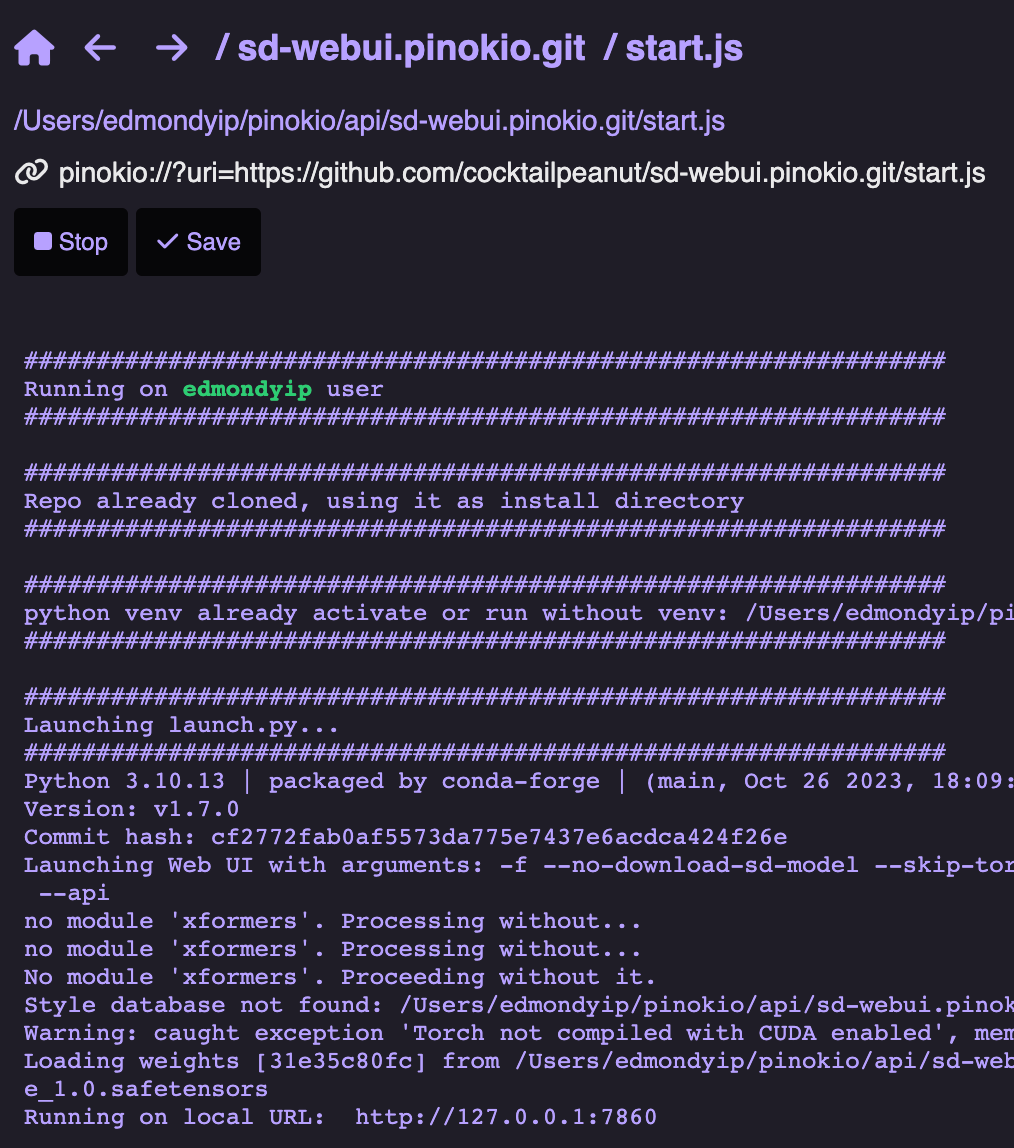
- 不需輸入任何指令,Pinokio 會代為處理所有指令,有更新時都會自動進行更新。
- 當所有指令完成後就會自動打開瀏覽器見到 WebUI。
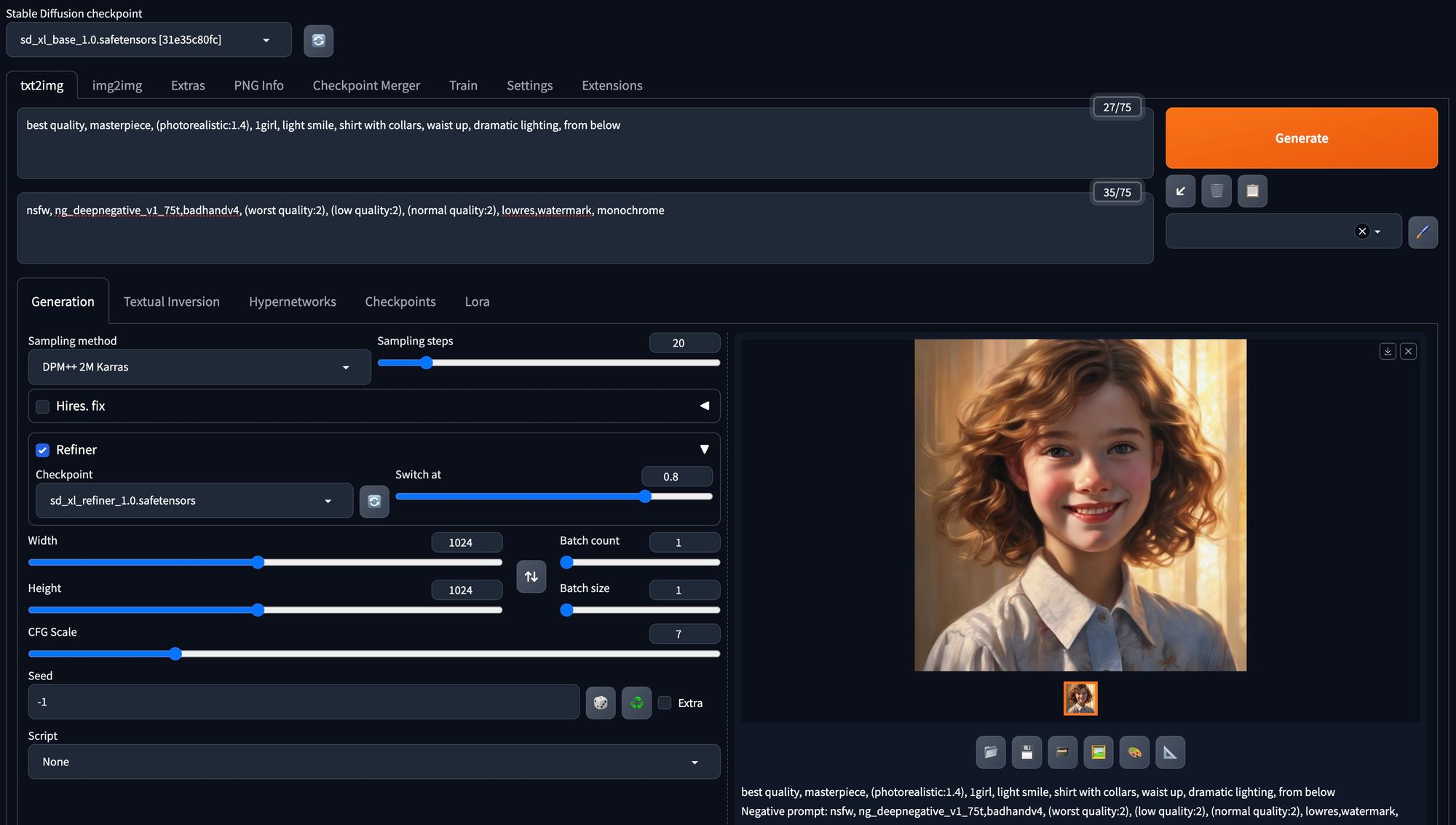
由安裝到完成不用輸入任何指令,而且功能跟完整版一模一樣,所有新手老手都適合使用。
如果舊用家想搬遷到 Pinokio,只需在 Pinokio 按打開資料夾所在
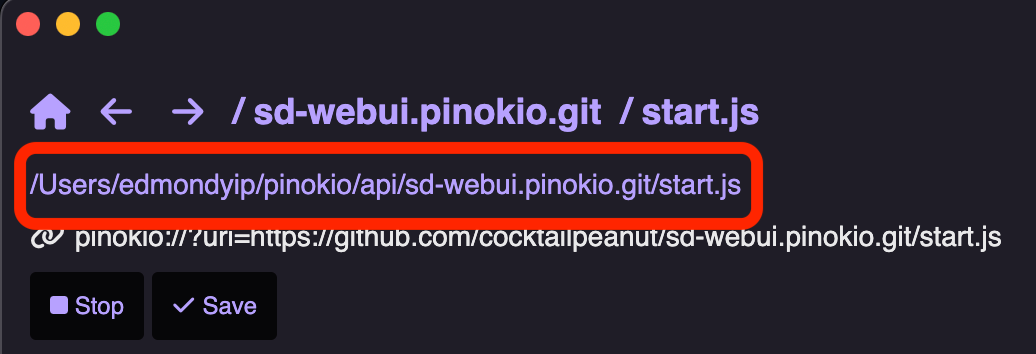
就可以將 Model/Extension 搬到 Pinokio 內繼續使用。

一鍵安裝 ComfyUI 及 Stable Video Diffusion
另一個我常用的就是 ComfyUI,馬上就試試看 ComfyUI 連同 Stable Video Diffusion 一同安裝吧!
- 首先在 Discover 找到 ComfyUI 再按 Download。

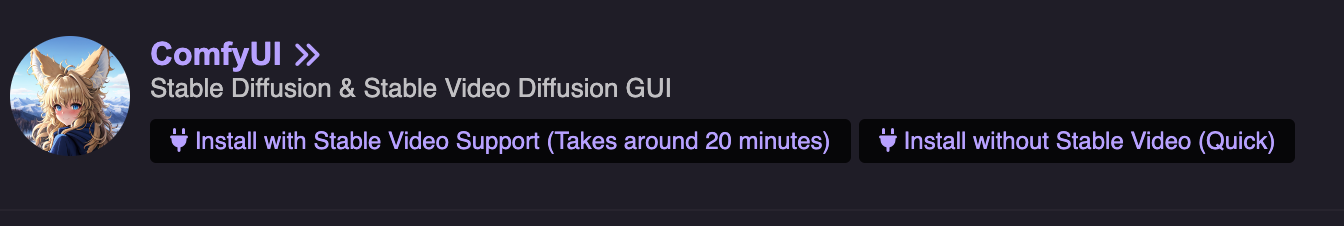
- 選擇安裝 Install with Stable Video Support,需時 20 分鐘。
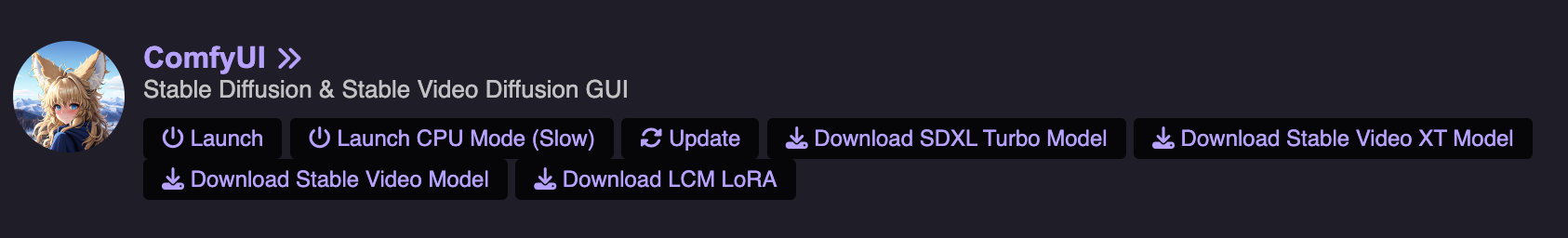
- 安裝完成後可以按 Downloas Stable Video XT Model 預先下載 Model。
- 完成下載後按 Launch 開始程式。
- 一打開已經預設了安裝 Node Manager 及相關 Nodes。
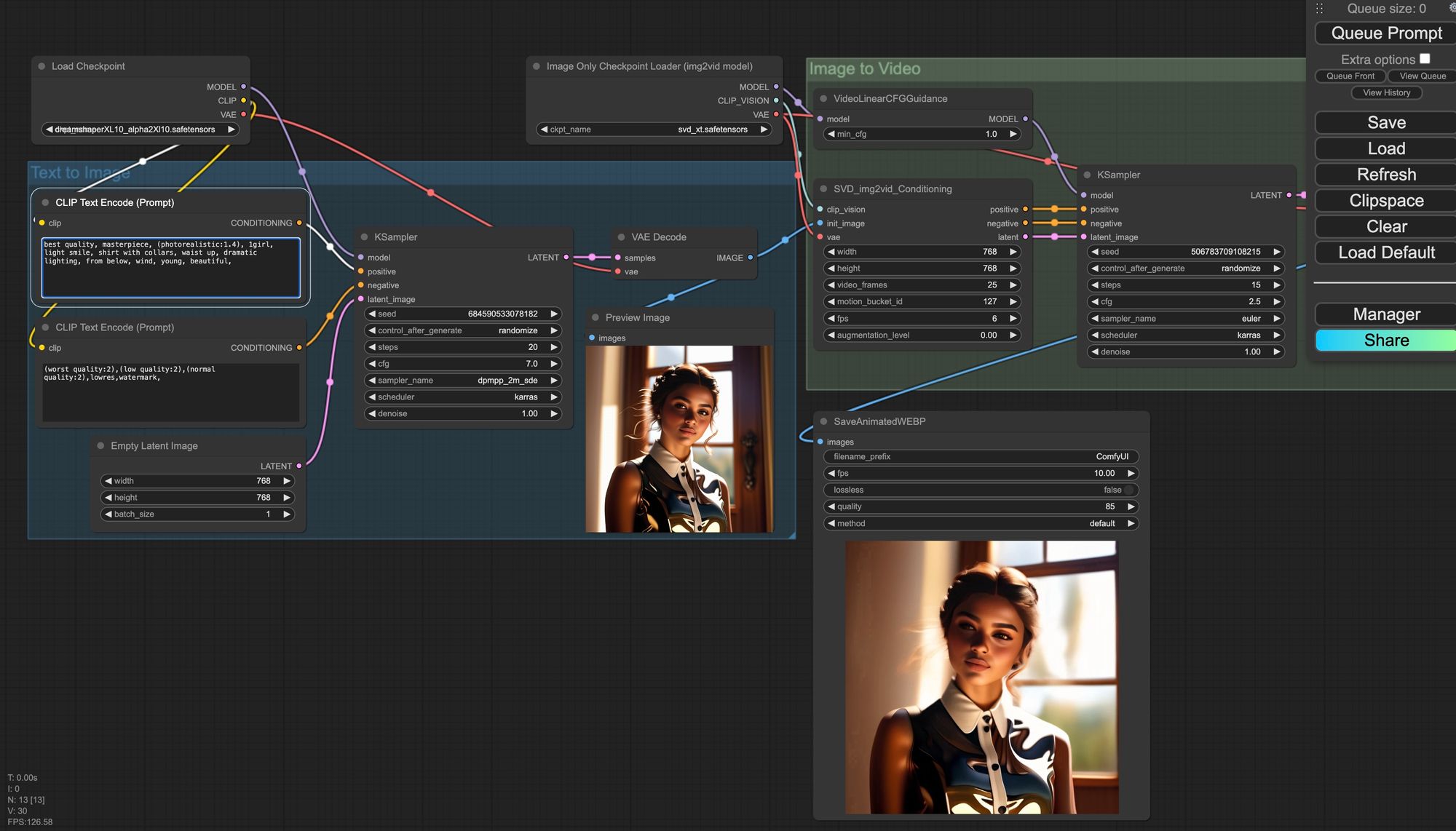

一鍵安裝 Fooocus
- 首先在 Discover 找到 Fooocus 並下載。
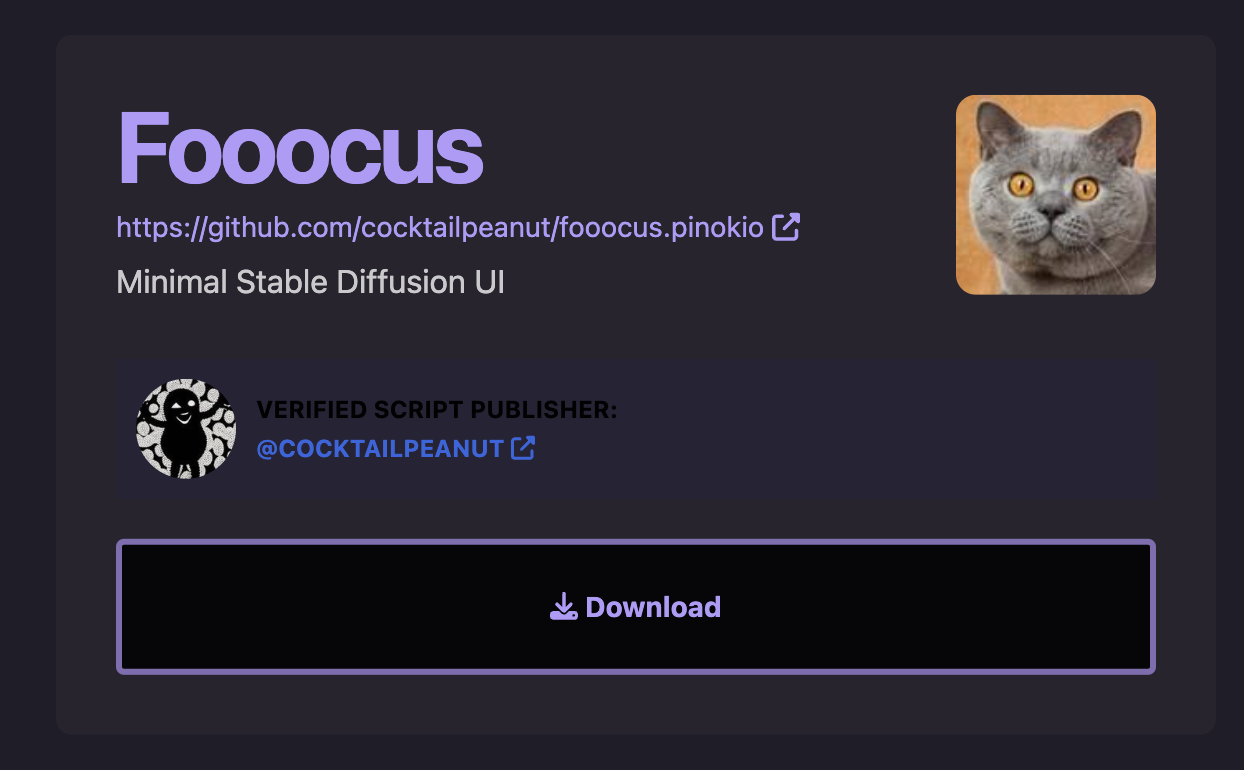
- 下載完成後可以馬上進行 Install。
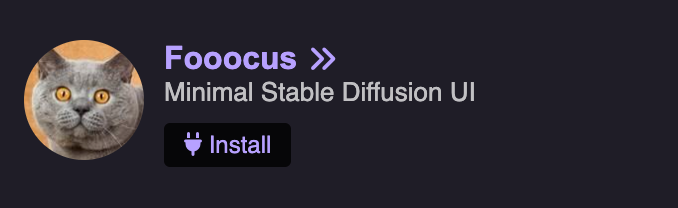
- Install 過程需時下載 SDXL Model。
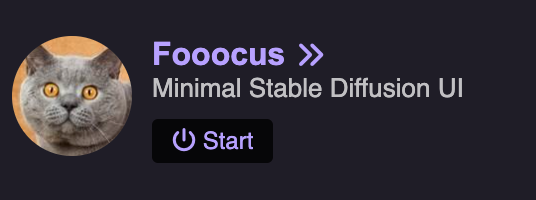
- 啟動後還要下載 JuggernautXL 等 Model。
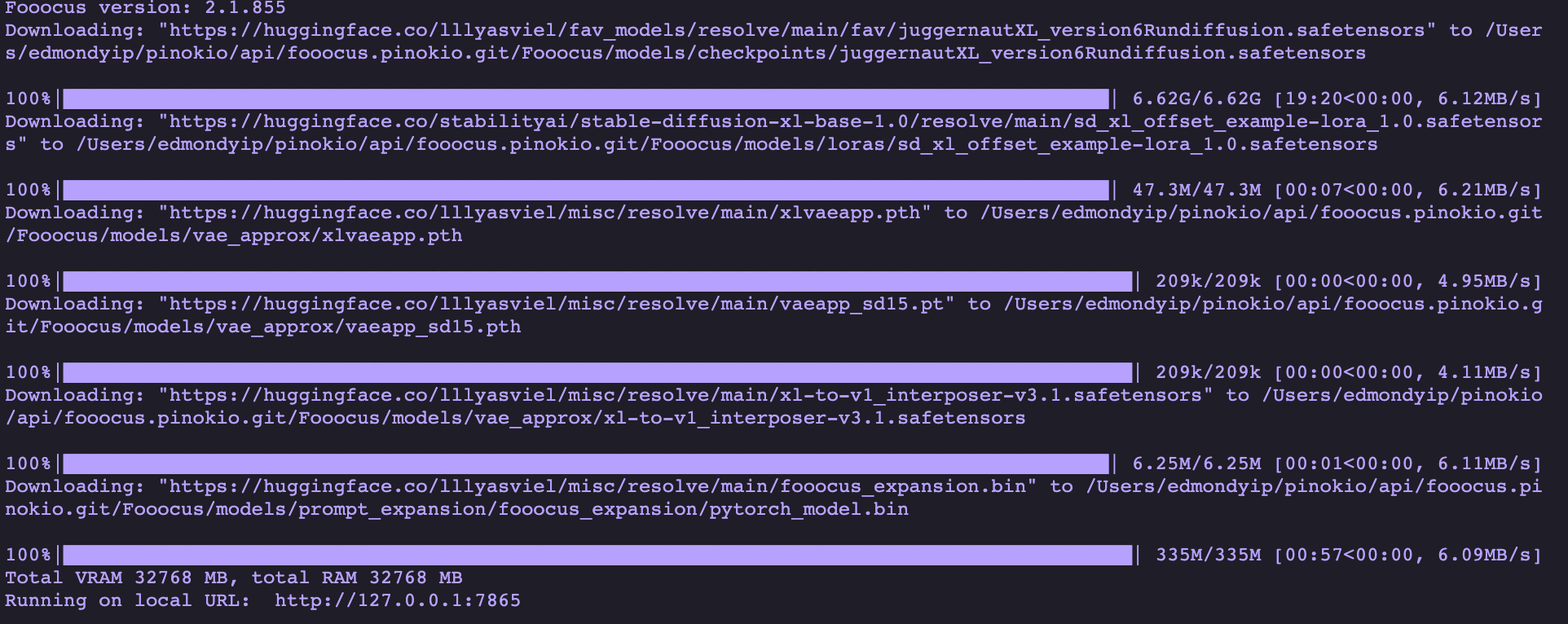
- 完成所有下載檔案後會自動打開 Fooocus UI
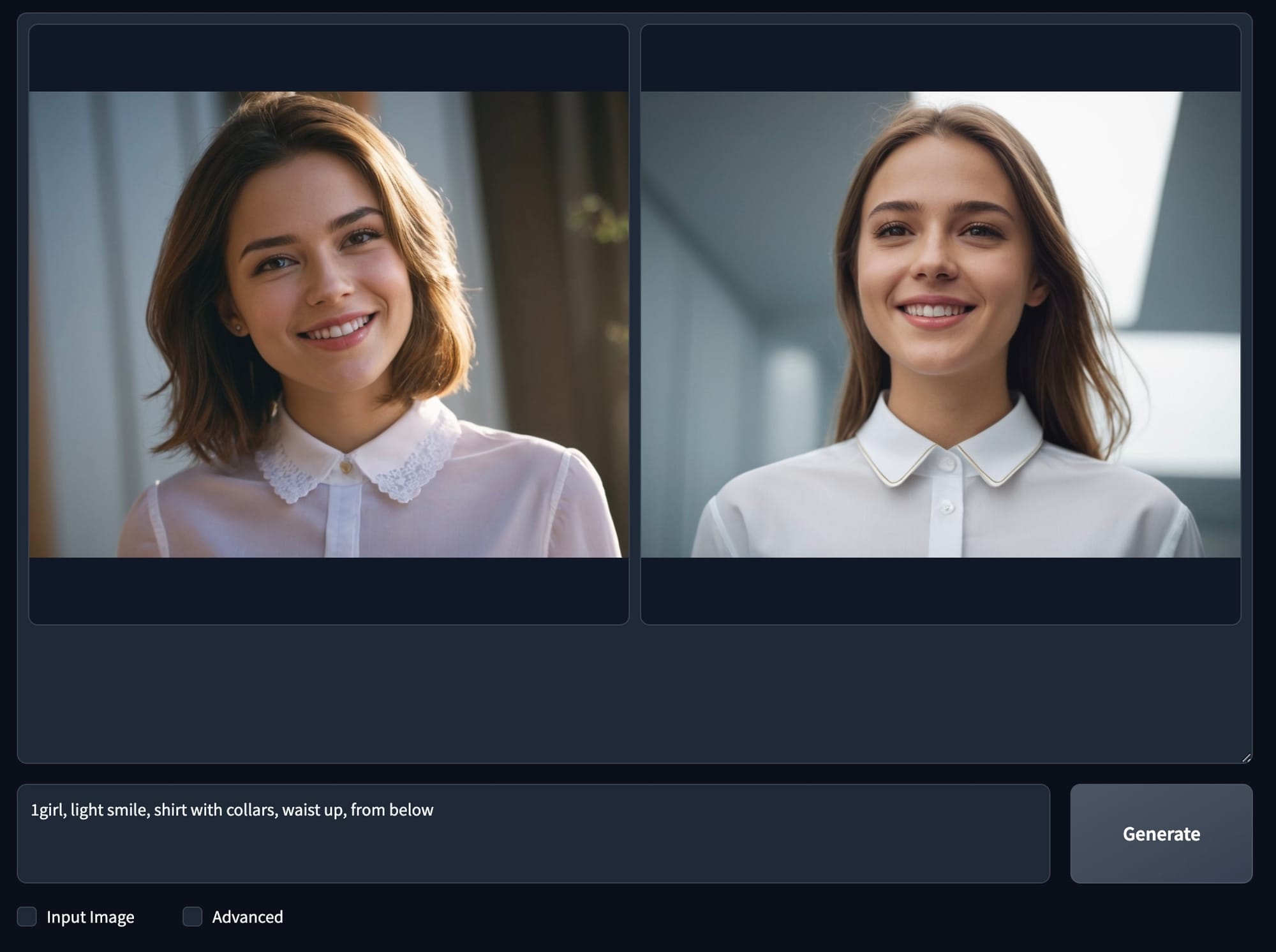
很多新手都卡在安裝 Python 或所需程式上,遇到問題花很多時間都沒搞定,浪費了很多創作的時間。現在有 Pinikio 完完全全一鍵安裝各種 WebUI ,令使用者可以輕鬆打開 WebUI 進行 AI 創作,絕對值符推薦使用!