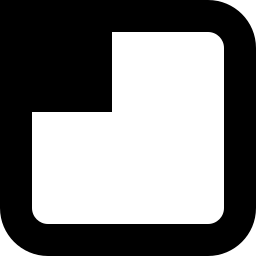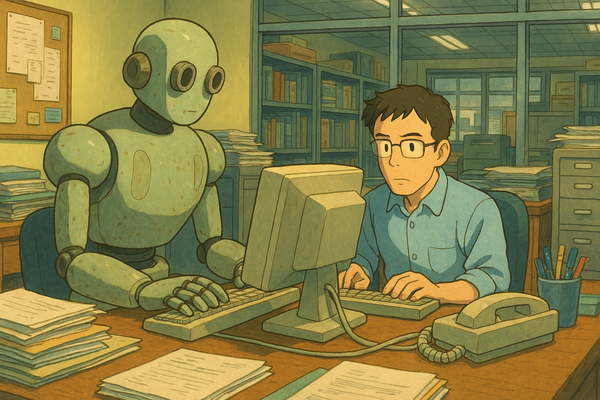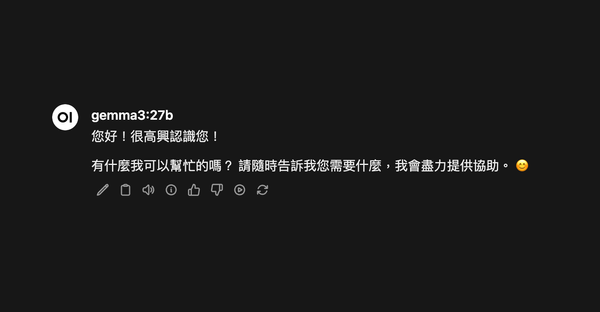ComfyUI 輕鬆轉換不同 Style
有用過 Fooocus 的用家都會覺得可以隨意選擇風格很方便,不用每次自己設定 prompts,其實在 ComfyUI 也可以安裝 SDXL Prompt Styler 來實現。
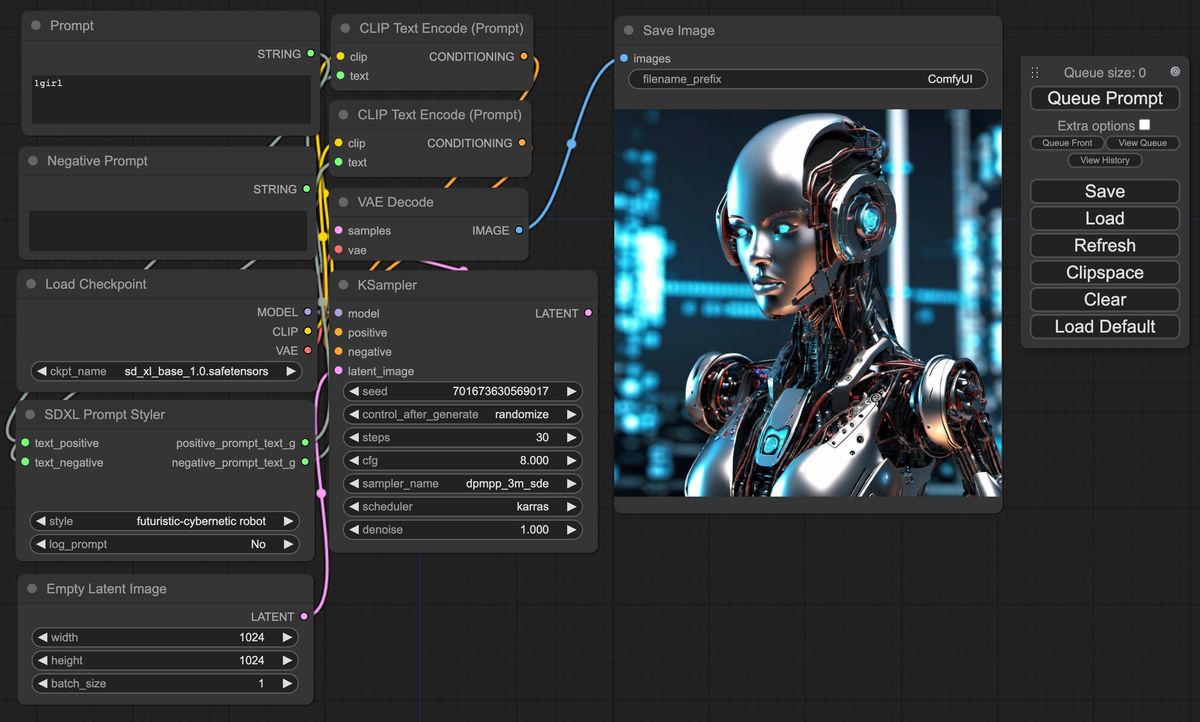
有用過 Fooocus 的用家都會覺得可以隨意選擇風格很方便,不用每次自己設定 prompts,其實在 ComfyUI 也可以安裝 SDXL Prompt Styler 來實現。
安裝 SDXL Prompt Styler
- 在 ComfyUI 目錄打開 teriminal
- 進入
ComfyUI/custom_nodes資料夾 - 用 git 下載文件
git clone https://github.com/twri/sdxl_prompt_styler.git - 啟動/重新啟動 ComfyUI
使用方法
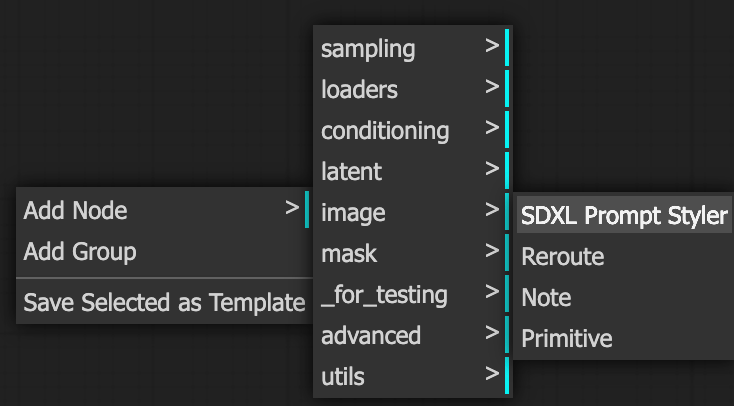
Add Node>utils>SDXL Prompt Styler
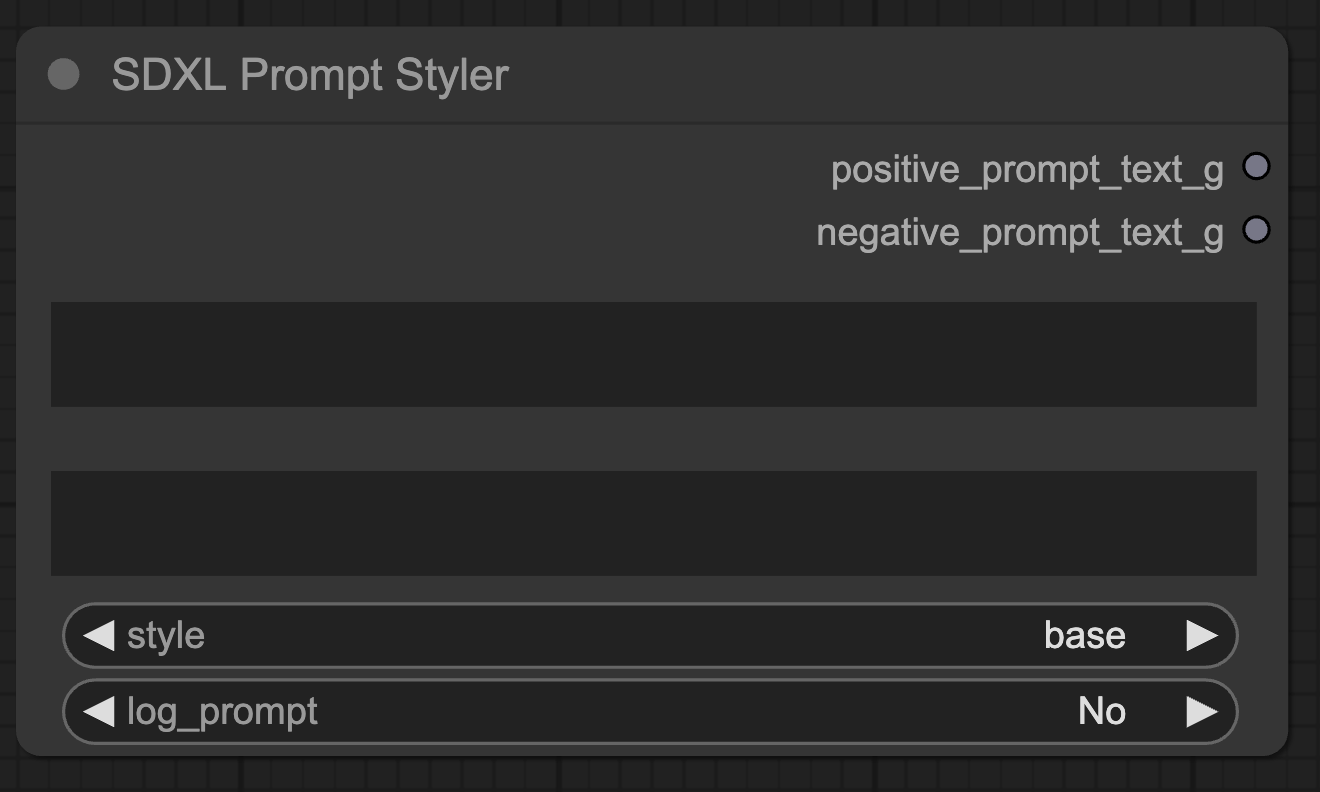
第一個方格是自訂的 prompt,第二個方格是自訂的 negative prompt,style 是選擇不同的風格 base 是沒有風格。也可以將 prompt 及 negative prompt 轉成經 node 輸入,右 click SDXL Prompt Styler,選擇 Convert text_positive to input 及 Convert text_negatice to input。
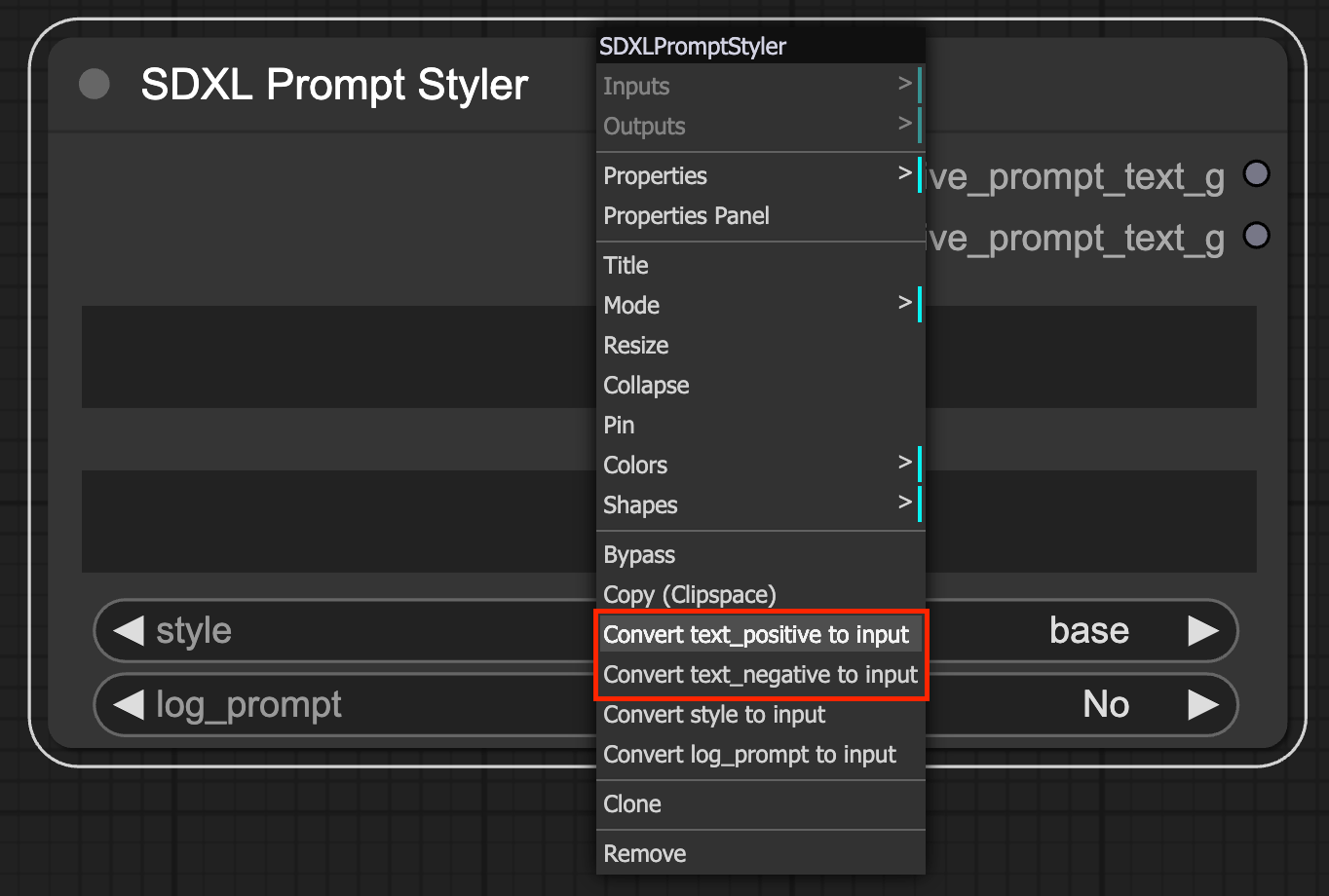
新增 Primitive Node
Add Node>utils>Primitive
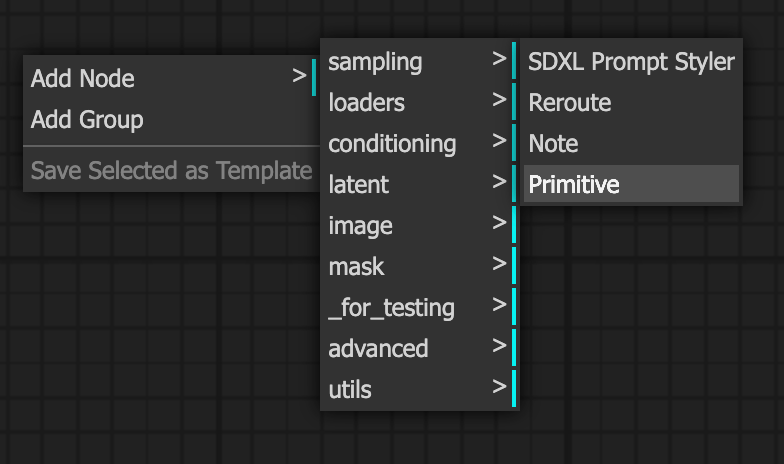
將 Primitive Node 連到 text_positive input 就會變成 string,可輸入 prompt。
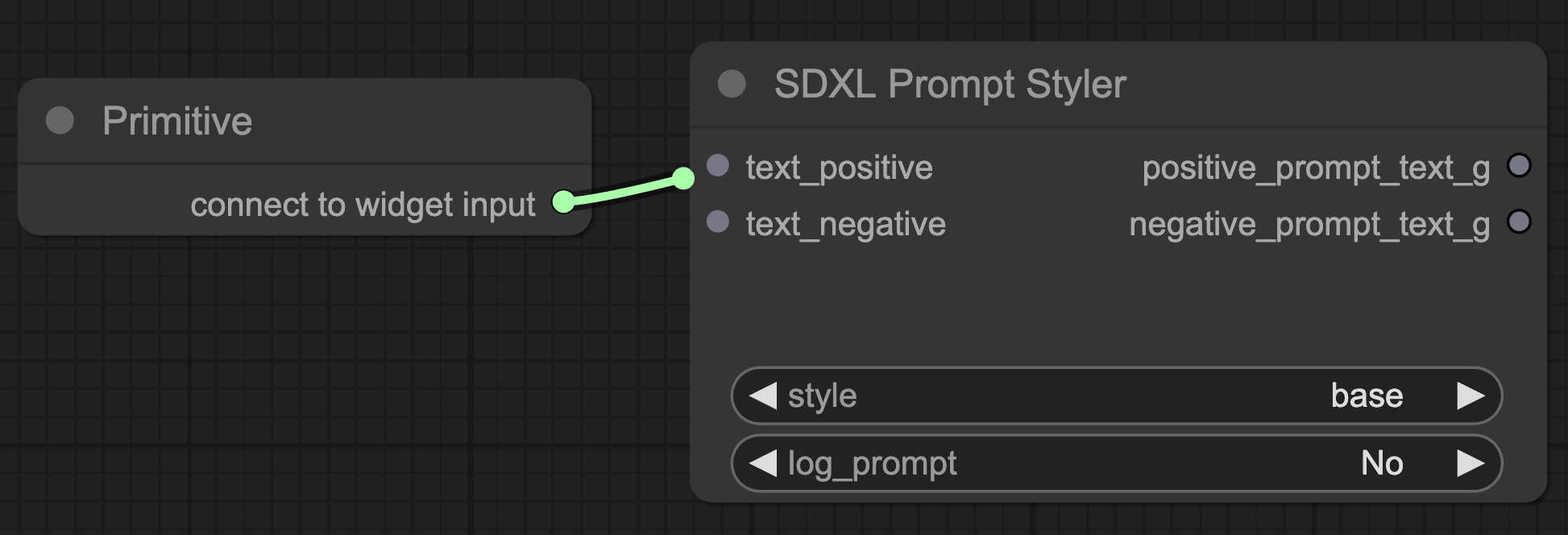
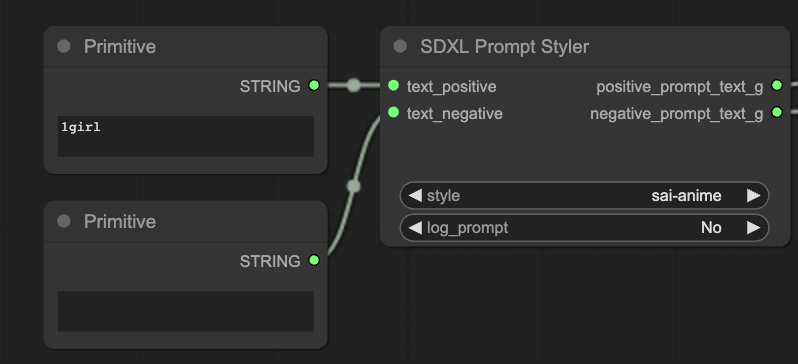
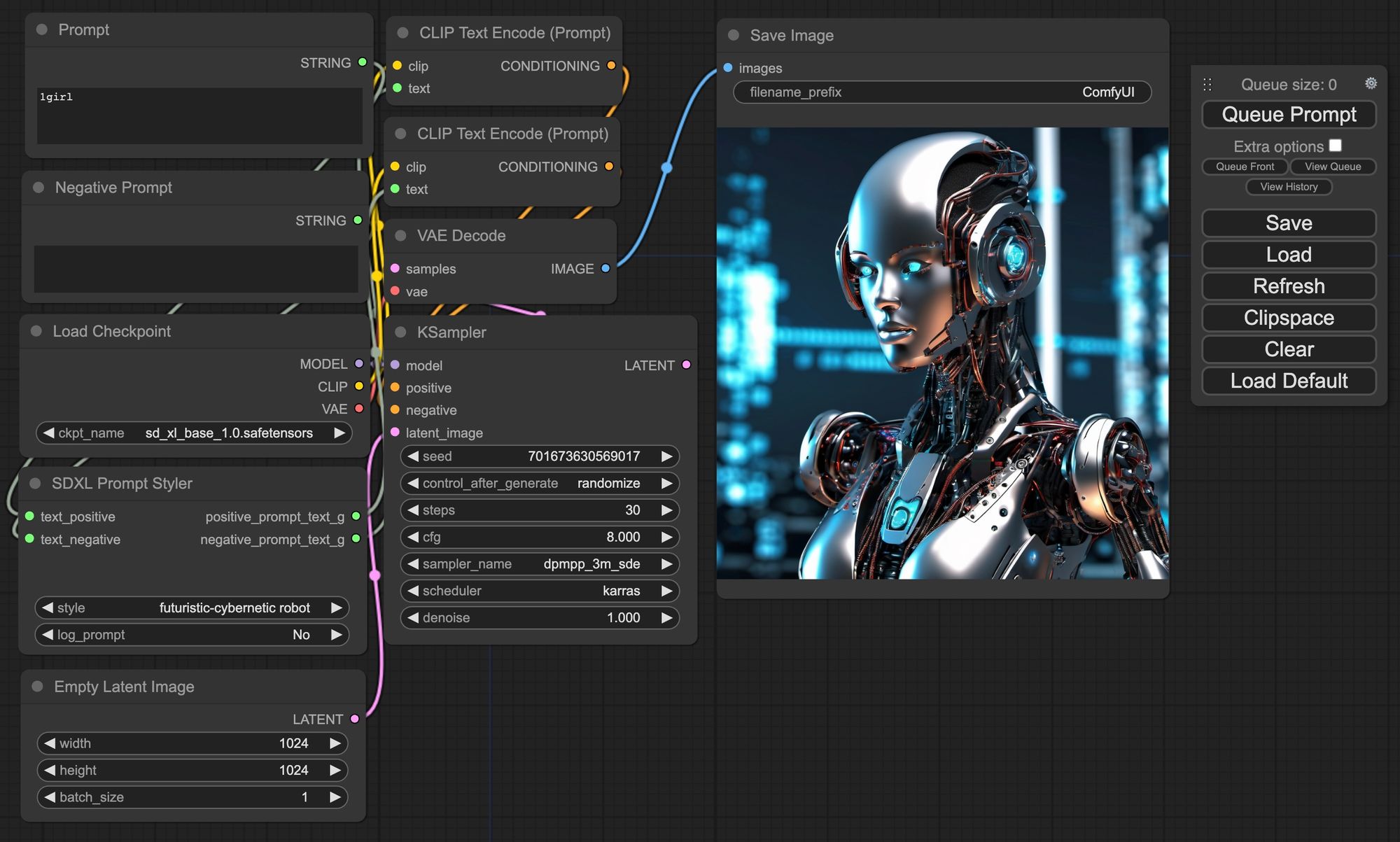
想使用以上 workflow 可以下載以下 file。
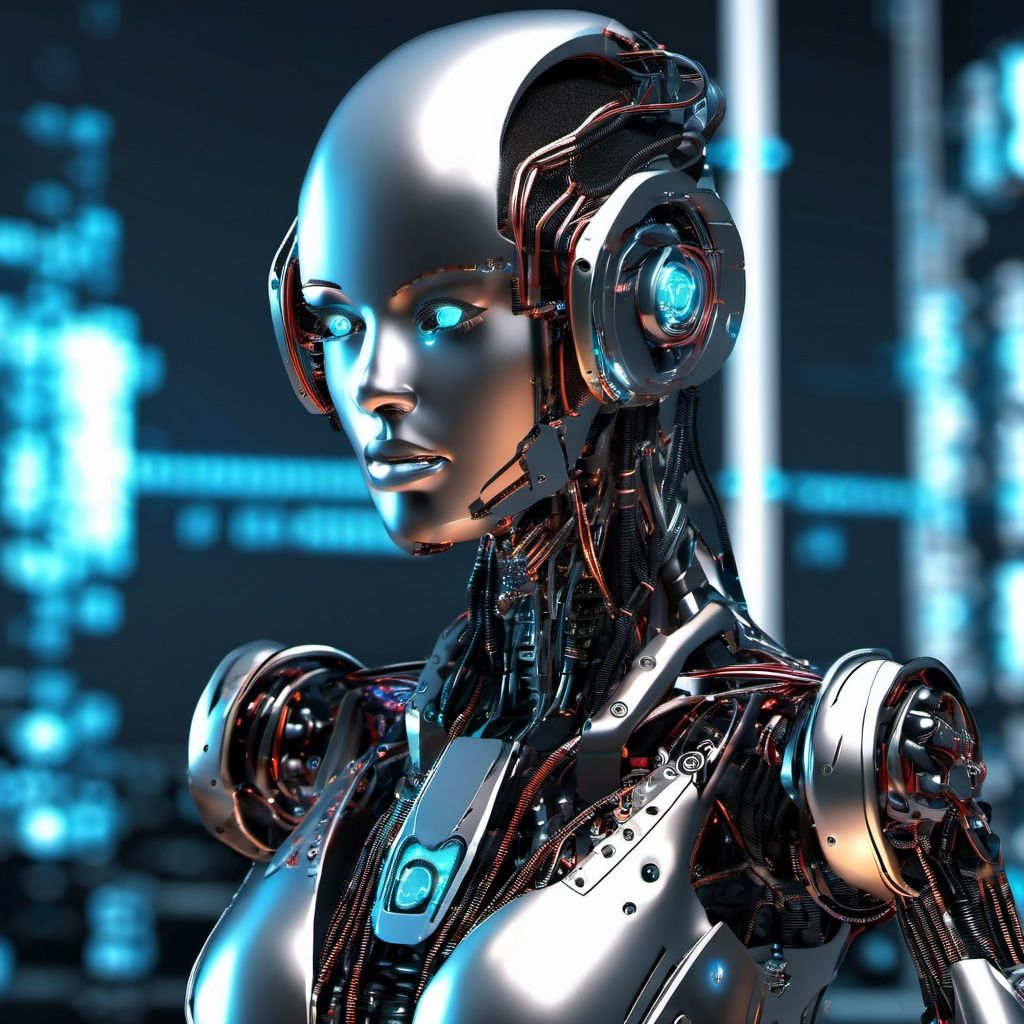





想了解更多風格可以參考這篇,我有為每一個風格生成參考圖。
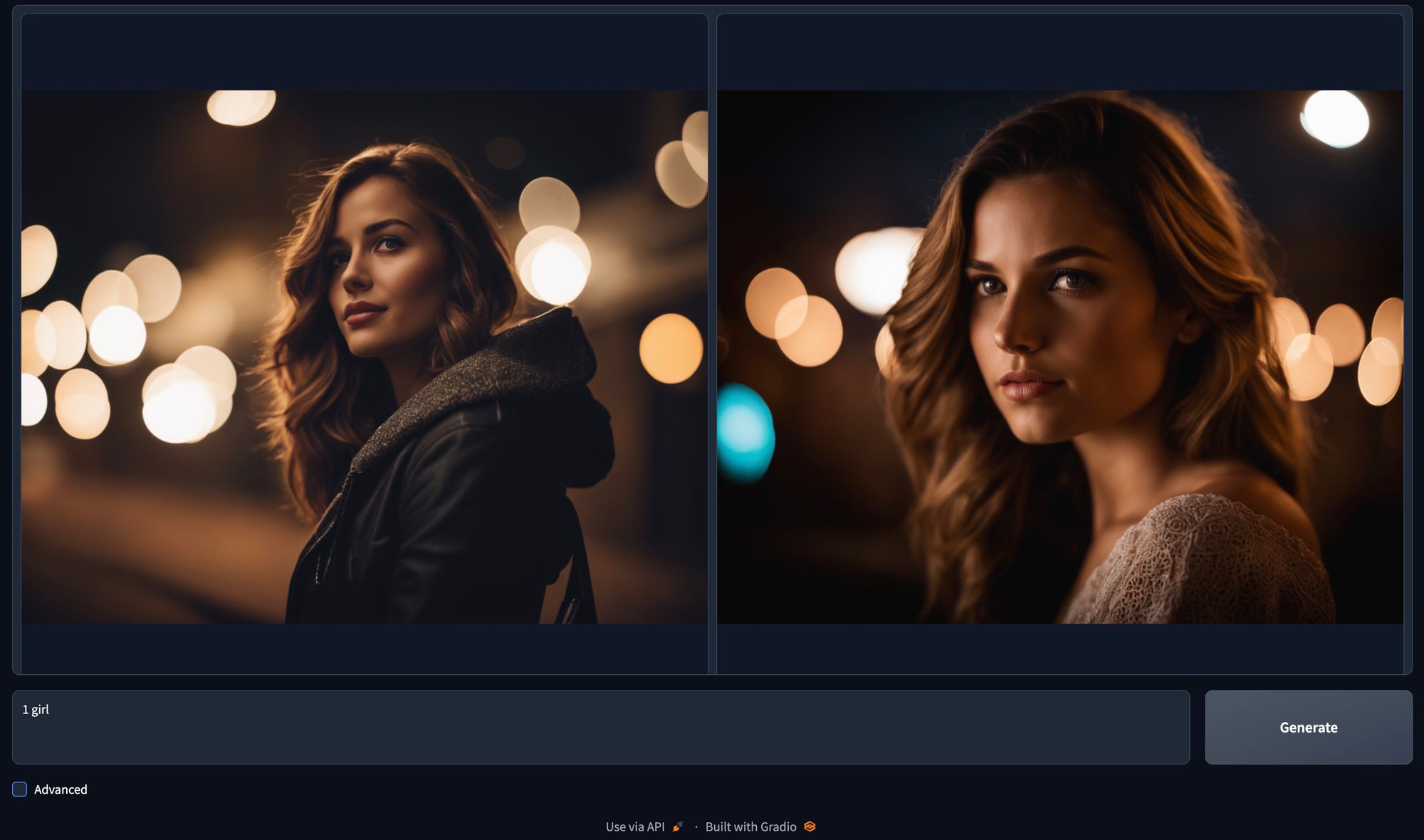
自訂風格
如果有一些喜歡的風格 prompt 其實也可以在 SDXL Prompt Styler 中加入自訂風格,方便記錄及以後重用。
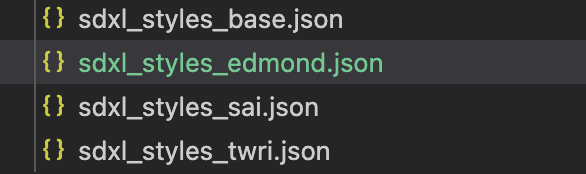
- 首先在
ComfyUI/custom_nodes/sdxl_prompt_styler/資料夾中生增一個新的json檔,我將此 file 命名為sdxl_styles_edmond.json。
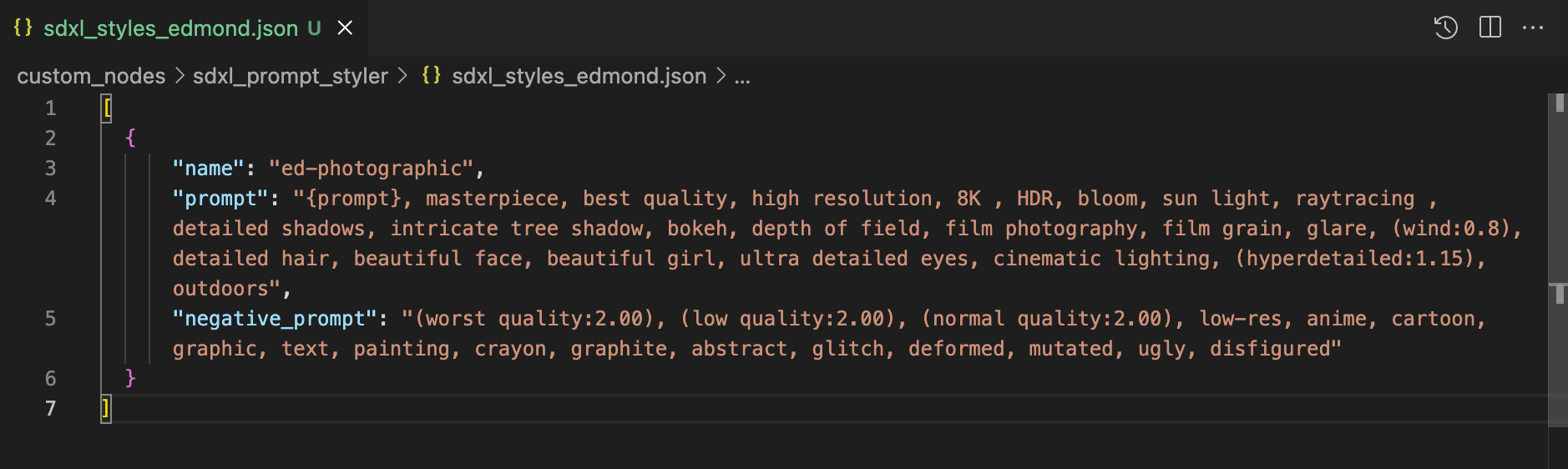
- 然後依以上格式加入 prompt,
name是在 node 中顯示的名稱,prompt就是主要 prompt,當中的{prompt}是指在 node input 的 prompt。negative_prompt就是 negative prompt。 - 儲存後重啟 ComfyUI。
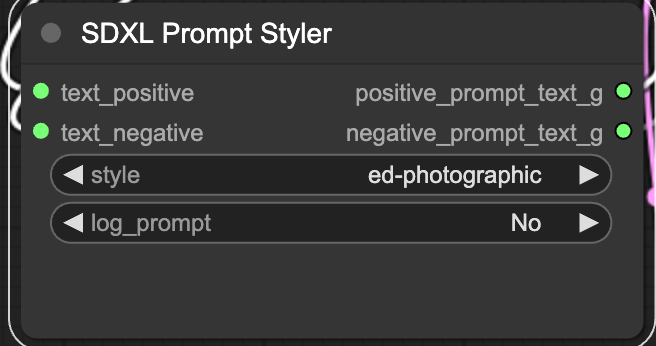
- 然後在 SDXL Prompt Styler 中就可以選擇新的 style 了。
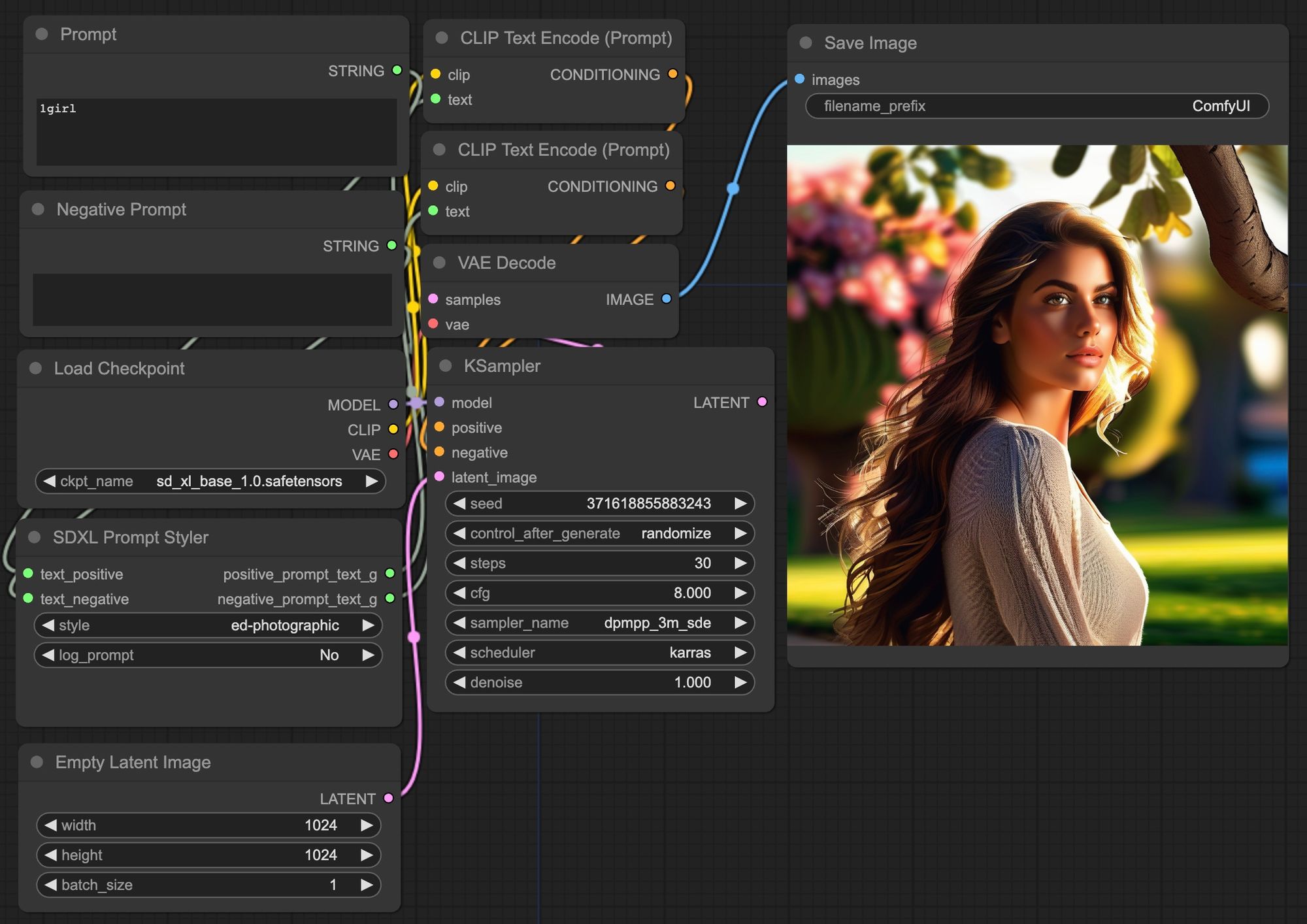
總結
有 SDXL Prompt Styler 後可以更簡單生成不同風格的圖片,可以節省很多找風格 prompt 的時間。