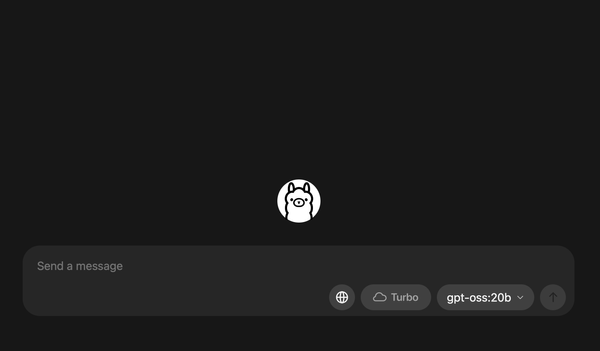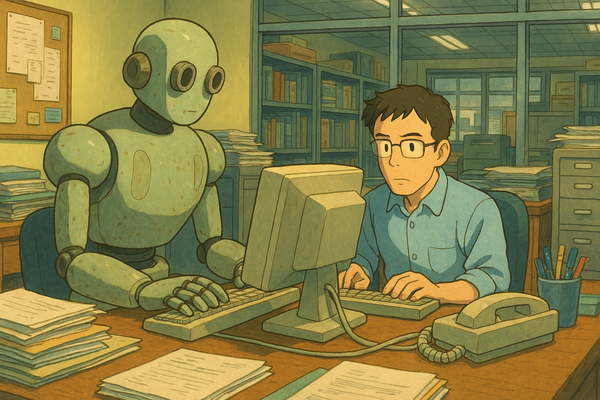ComfyUI 與 Automatic1111 SD WebUI 分享 Models
很多用家好像我一樣會同時使用多個不同的 WebUI,如果每個 WebUI 都有一套 Models 的話就會佔很大容量,其實可以設定一個 folder 共同分享 Models。

很多用家好像我一樣會同時使用多個不同的 WebUI,如果每個 WebUI 都有一套 Models 的話就會佔很大容量,其實可以設定一個 folder 共同分享 Models。
Models 位置
由於 Automatic1111 SDWebUI 修改 Models 位置比較麻煩,所以我就以 SDWebUI 為主,把 Models 都儲存在正確位置。
- Checkpoint -
stable-diffusion-webui/models/Stable-diffusion - VAE -
stable-diffusion-webui/models/VAE - LoRA -
stable-diffusion-webui/models/Lora - LyCORIS -
stable-diffusion-webui/models/LyCORIS - Embeddings -
stable-diffusion-webui/embeddings - Hypernetworks -
stable-diffusion-webui/hypernetworks - Controlnet -
stable-diffusion-webui/ControlNet
設定 ComfyUI 的 Models 位置
- 在 ComfyUI 資料夾打開
extra_model_paths.yaml檔案。
#Rename this to extra_model_paths.yaml and ComfyUI will load it
#config for a1111 ui
#all you have to do is change the base_path to where yours is installed
a111:
base_path: /你的資料夾路徑/stable-diffusion-webui/
checkpoints: models/Stable-diffusion
configs: models/Stable-diffusion
vae: models/VAE
loras: |
models/Lora
models/LyCORIS
upscale_models: |
models/ESRGAN
models/RealESRGAN
models/SwinIR
embeddings: embeddings
hypernetworks: models/hypernetworks
controlnet: models/ControlNet
#other_ui:
# base_path: path/to/ui
# checkpoints: models/checkpoints
# gligen: models/gligen
# custom_nodes: path/custom_nodes
- 將第5行至20行的
#刪除。 - 再修改
a111以下的base_path做你存放 SD WebUI 的位置。 - 然後重啟 ComfyUI
- 在 ComfyUI 內就可以讀取 Automatic1111 SD WebUI 內的 Models 了!